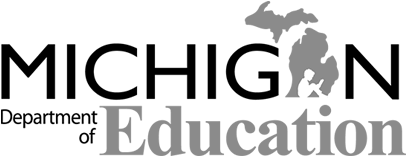re-Enrollment
Now Re-Enrolling For The 2023-2024 School Year
NOTE: New students should complete our New Student Application here.
Let us know you're interested.
We don't like spam, and will never sell your information.
Please note: All students at Michigan International Prep School students must complete at least ten courses each year. If you are transferring in mid-year, we can count any classes taken and passed in the fall at another school. Otherwise, 10 classes will need to be completed between enrollment and June 30, 2023.
Re-Enrollment (Returning Students Only)
We're looking forward to having you back for the 2023-2024 school year! Here's a quick overview of the re-enrollment process:
Step 1:
To re-enroll, you'll need your student's snapcode. Your student’s unique snapcode is a key that unlocks your student’s account. You can find this in the "Re-Enrollment Instructions" email that's been sent to you. You can also ask your student's mentor for their snapcode.
Step 2:
Click the "Re-Enrollment" button below, and enter your student's snapcode. (You can also simply click the snapcode link in the "Re-Enrollment Instructions" email, which will automatically enter the snapcode and take you to the login screen.)
Step 3:
Follow the on-screen instructions to create an account (or login to an existing PowerSchool Enrollment account) and begin your re-enrollment:
- Start by filling out your child's educational development plan. This should be done by the student in grades 6-12, and by the guardian (with the assistance of the student) in grades K-5.
- Complete your FERPA disclosure form. This is
about safeguarding your child's information.
- Lastly, you’ll review your child’s information and, if necessary, you'll update anything that needs to be changed.
After you've completed these steps, we will work with you to create your course schedule for the fall. Students in K-8 will be scheduled in their grade level core courses and will work with their mentors to choose electives. Students in 9-12 will work with a counselor to determine their course schedule.
If you have any questions along the way, feel free to call us at any time: (248) 289-5521

We're looking forward to having you back for the 2023-2024 school year! Here's a quick overview of the re-enrollment process:
Step 1:
To re-enroll, you'll need your student's snapcode. Your student’s unique snapcode is a key that unlocks your student’s account. You can find this in the "Re-Enrollment Instructions" email that's been sent to you. You can also ask your student's mentor for their snapcode.
Step 2:
Click the "Re-Enrollment" button below, and enter your student's snapcode. (You can also simply click the snapcode link in the "Re-Enrollment Instructions" email, which will automatically enter the snapcode and take you to the login screen.)
Step 3:
Follow the on-screen instructions to create an account (or login to an existing PowerSchool Enrollment account) and begin your re-enrollment:
- Start by filling out your child's educational development plan. This should be done by the student in grades 6-12, and by the guardian (with the assistance of the student) in grades K-5.
- Complete your FERPA disclosure form. This is
about safeguarding your child's information.
- Lastly, you’ll review your child’s information and, if necessary, you'll update anything that needs to be changed.
After you've completed these steps, we will work with you to create your course schedule for the fall. Students in K-8 will be scheduled in their grade level core courses and will work with their mentors to choose electives. Students in 9-12 will work with a counselor to determine their course schedule.
If you have any questions along the way, feel free to call us at any time: (248) 289-5521