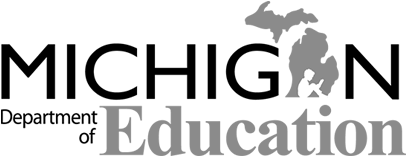EnrolLment
Thank you for your interest in Michigan International Prep School! We are now accepting enrollment applications for the 2025-2026 school year. Please complete the application below, and we will contact you shortly with next steps. We look forward to serving your family!
Thank you for your interest in Michigan International Prep School! Our application is currently closed, but we would be thrilled to connect with you about enrolling for the fall. Please complete the interest form below, and we'll reach out to you shortly. We look forward to serving your family!
Thank you for your interest in Michigan International Prep School! Our application for the 2024-2025 school year is currently closed, but will be reopening soon for a limited time. We would love the chance to speak with you about your student. Please complete the interest form below, and we'll reach out to you shortly. We look forward to serving your family!
Thank you for your interest in Michigan International Prep School! We're currently enrolling for this term in grades 6-12. Please note that our application will be closing on 10/23/24.
Pleae complete the application below, and we will contact you shortly with next steps. We look forward to serving your family!
Please note: All students at Michigan International Prep School must complete at least 10 courses each year. If you are transferring in mid-year, we can count any classes taken and passed in the fall at a prior school. However, any student who is hoping to graduate this year must take and complete 10 classes from Michigan International Prep School before June 30th, 2024, regardless of what credits you may have accrued elsewhere.
Thank you for your interest in Michigan International Prep School! We are now accepting enrollment applications for the 2024-2025 school year. Please complete the application below, and we will contact you shortly with next steps. We look forward to serving your family!
Application Deadlines:
Our K-2nd Grade Application is now closed for the 2024-2025 school year.
Our 3rd-5th Grade Application is now closed for the 2024-2025 school year.
Our 6-12th Grade Application will be closing Friday, September 13th at 5:00pm

We're looking forward to having you join us for the Fall 2025 Term! Here's a quick overview of the enrollment process:
Step 1:
Create your SchoolMint account. We recommend using a single sign-on option like Google or Facebook.
Step 2:
Once you create your account, add your student. (You can add multiple students to one parent/guardian account).
Step 3:
Once all your students have been added, you can fill out the enrollment application for each student.

We're so excited to have you join us for another school year! Here's a quick overview of the re-enrollment process:
Step 1:
Login to your SchoolMint account that was created last year. Please click "forgot password" if you need to reset your password. You can also contact the Enrollment Team for help at (248) 289-5521.
Step 2:
Once you log in to your account, you will see your student(s) listed on your dashboard. (You can have multiple students in one parent/guardian account).
Step 3:
Click on "add forms" under each student to begin the re-enrollment application. Keep in mind no new documents are required unless something is missing or expired. If we need additional information, an Enrollment Team Specialist will contact you.
If you have any questions along the way, feel free to email us at enrollment@miprepschool.org or call us at any time: (248) 289-5521
Let us know
you're interested.
We don't like spam, and will never sell your information.

We're so excited to have you join us for another school year! Here's a quick overview of the re-enrollment process:
Step 1:
Login to your SchoolMint account that was created last year. Please click forgot password if you need to reset your password. You can also contact the Enrollment Team for help at (248) 289-5521.
Step 2:
Once you log in to your account, you will see your student(s) listed on your dashboard. (You can have multiple students in one parent/guardian account).
Step 3:
Click on add forms under each student to begin the re-enrollment application. Keep in mind no new documents are required unless something is missing or expired. If we need additional information, an Enrollment Team Specialist will contact you.
If you have any questions along the way, feel free to call us at any time: (248) 289-5521

Thank you for your interest in Michigan International Prep School!
Here's a quick overview of the application process. Please note that all new and returning students will use the same application.
Step 1:
Click the "Apply Now" button below, create an account, and follow the on-screen instructions to complete your application. Note:
- There is no application fee, and there is no cost to attend MIPS.
- If you're applying for multiple students, please use the same account, but complete separate applications for each student.
- Once you start the application, you can save and finish it later.
Step 2:
As part of the application, you will be required to submit several documents. You can either submit them in the application, or email them to registrar@miprepschool.org. If you have any questions about these, please don't hesitate to ask for help!
Step 3:
Once your student is officially accepted, they will be assigned a mentor who will contact them to begin preparing for the school year. Students in 9-12 will also work with a counselor to determine their course schedule.
If you have any questions during the process, don't hesitate to contact us.
MIPS is committed to helping students to truly engage in the learning process by encouraging them to lean into their particular abilities. Thank you again for your interest! We're looking forward to serving your family!